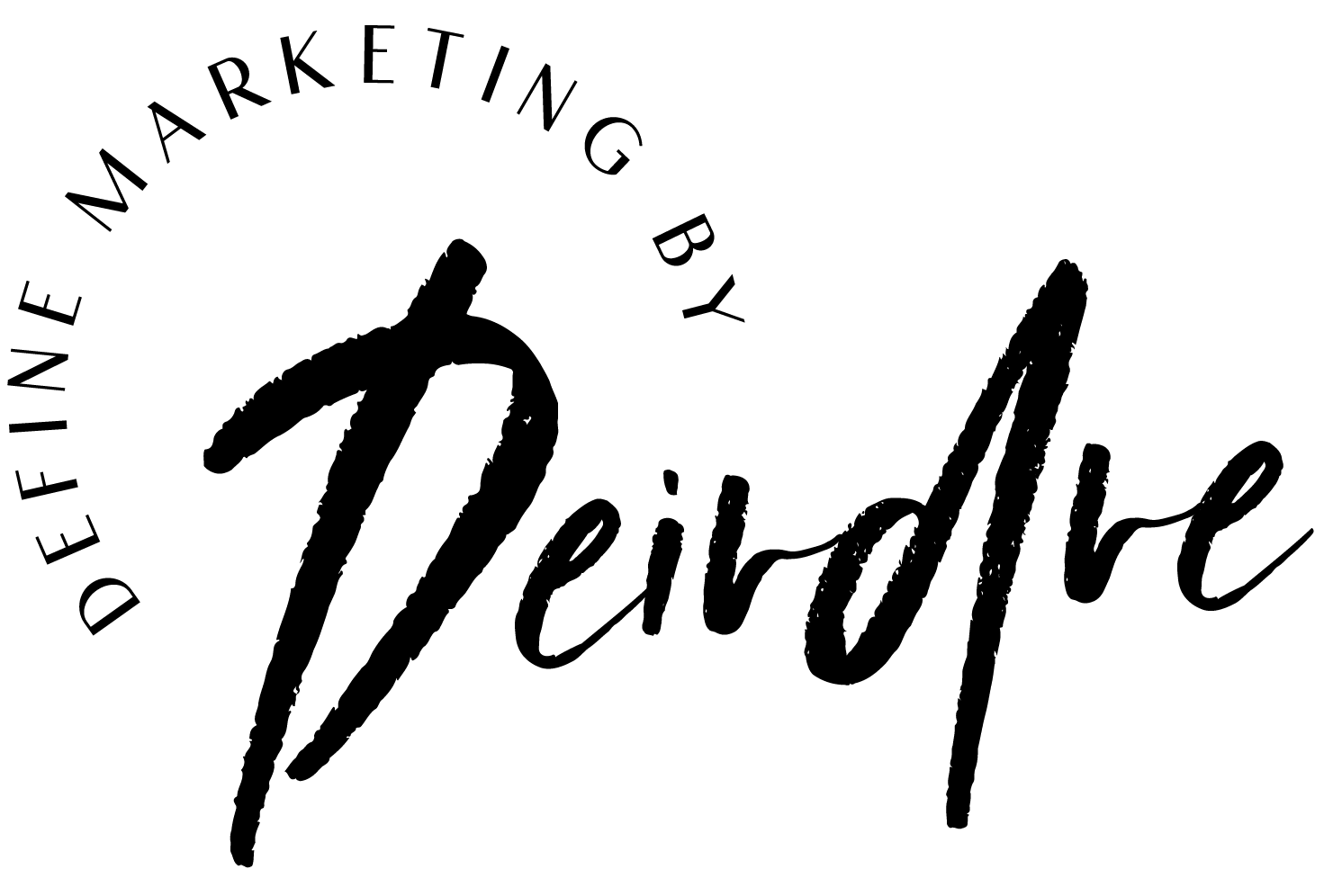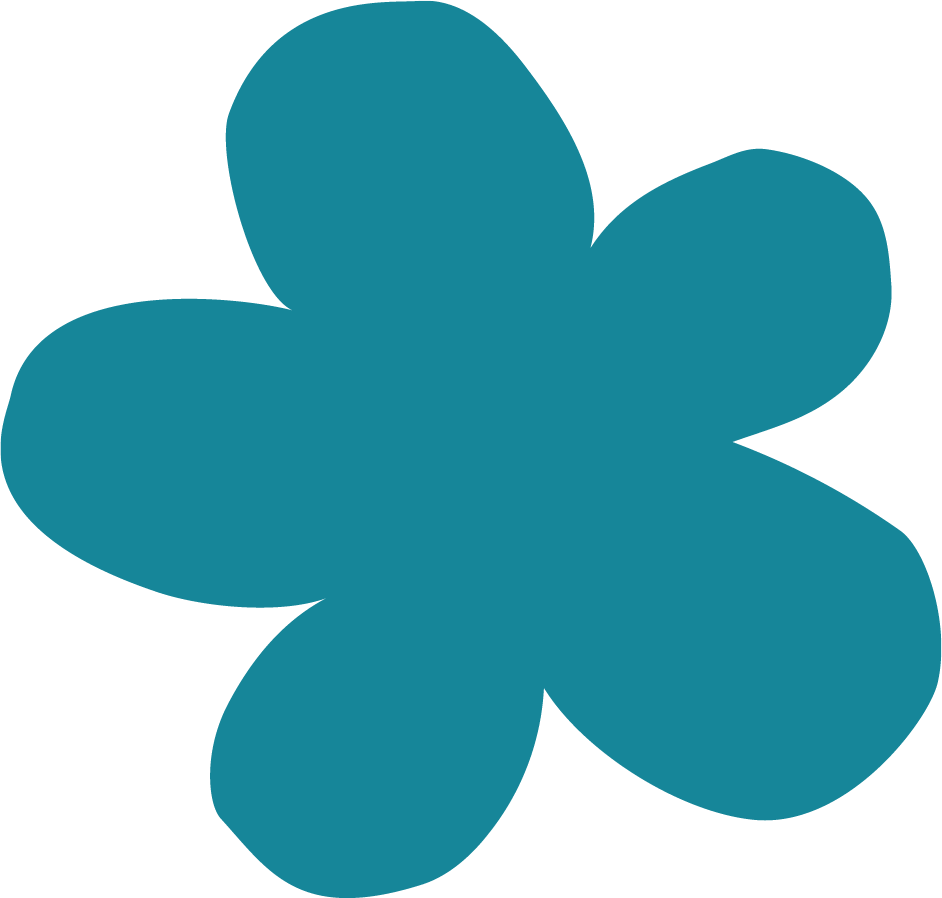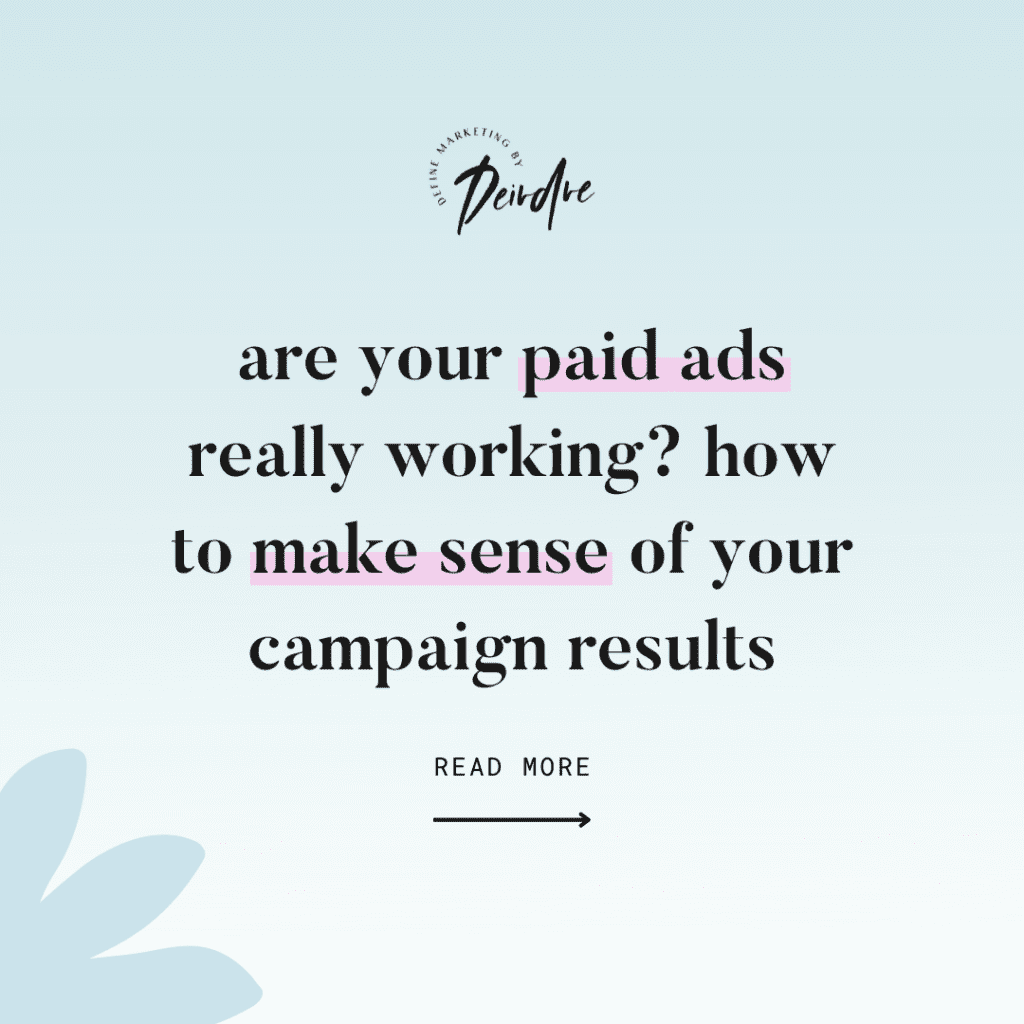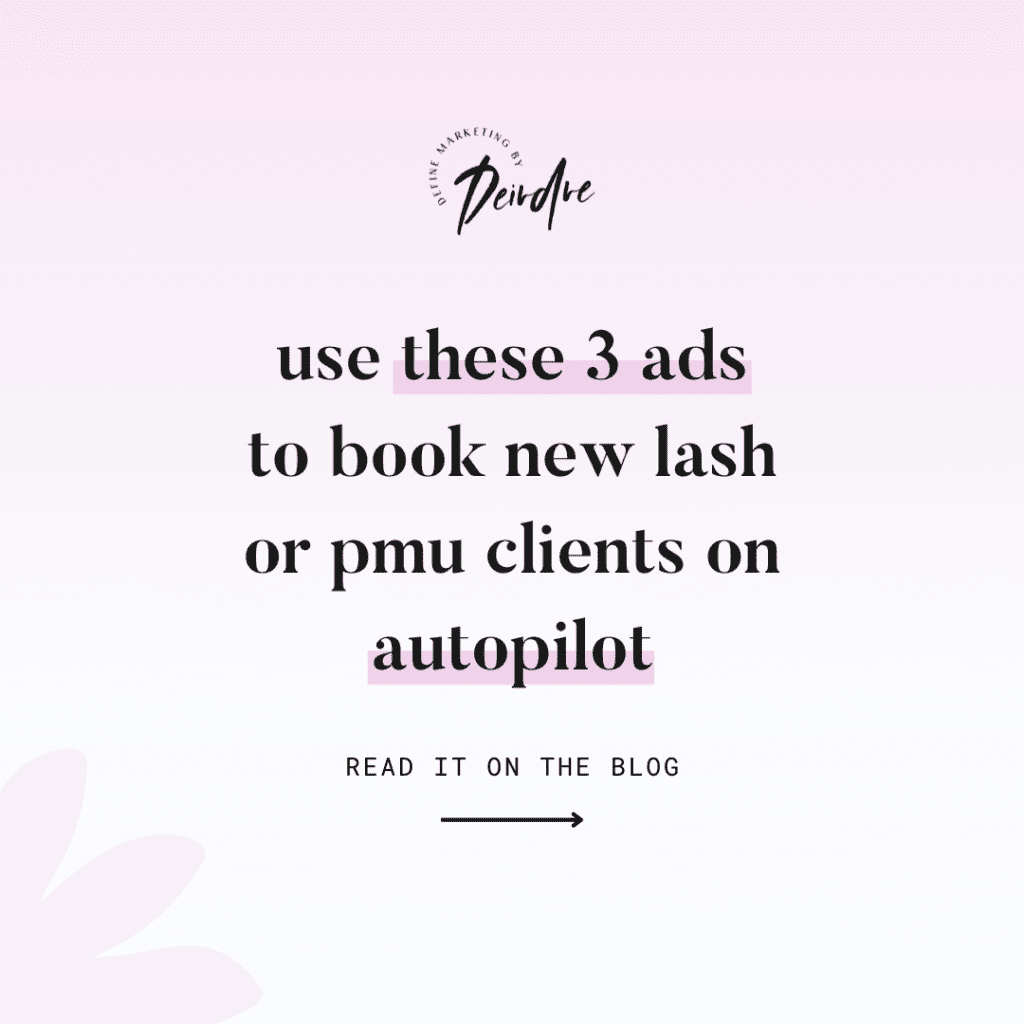As we discussed in my last post, your Click-Through Rate is critical to the success of your Google Ads. We talked about how it affects your Cost per Click and the quality of your visitors and even touched on a few ways to make sure you’re targeting the right keywords. Haven’t read that post yet? Do it now. Go!
Done? Great!
So, now that you know why your Click-Through Rate is so important, let’s talk about how to fix it and make sure your ads are valuable and relevant to searchers.
The average CTR for a Search Ad is between 1.5-2.5%. If your average is less than that… well… you’ve got some work to do. But don’t just settle for average!! You should be aiming for at least 3-5%. I know you’ve got it in you to be awesome!!
1. Organize Your Ad Groups by Theme and Tailor Your Ad Copy
The whole damn point of having an Ad Group is to create tailored copy for different sets of keywords, so it absolutely baffles me when I see clients copying and pasting the same ad into every group. WTF? It’s a complete waste of time, it’s pointless and it’s no different from having all of your keywords lumped together.
So make sure your Ad Groups are clearly defined!
Let’s use my family’s dance school as an example. They offer different types of dance to cater to different interests, so I’ve created a separate Ad Group for each style. If someone is searching for “Ballet Lessons” they’re far more likely to click on an ad that actually says Beginner Ballet Lessons for All Ages instead of something generic like Dance Classes for All Ages.
Even if you’re only offering a single service you should still create separate Ad Groups and adjust your ad copy for separate phrases.
For example, if I’m using the keyword “Dance Lessons” it should be in its own Ad Group with an ad that actually says Dance Lessons in the copy.
If I’m using the keyword “Dance Classes” it should also be in its own Ad Group with an ad that actually says Dance Classes in the copy.
It’s a simple mind trick, but when your ad copy reflects the keyword someone is searching for it reinforces the idea that you have what they’re looking for.
2. Provide as Much Info as Possible Up Front and Get Descriptive
This is a really important tip! Not only will it improve your CTR, but it’ll also improve the quality of your clicks and likely boost your conversion rate in turn.
When writing your ad copy, don’t just talk about who you are or how great your company is. Nobody cares! At this point, all they want to know is whether or not you have what they’re searching for. So think about your headline and description from the searcher’s point of view. Don’t offer them a product… offer them a solution to their problem.
Harvard marketing professor Theodore Levitt has famously said,
“People don’t want to buy a quarter-inch drill. They want a quarter-inch hole.”
But you can take it even further. Why do they want a quarter-inch hole? What are they going to do with it? Hang a picture? Put up a shelf?
Another quick tip is to add a price point. I’ve run campaigns for luxury car dealerships and luxury condo developers and I’ve found that saying “Starting at $X.00” in my ad copy helps give the user a better idea of what to expect (and you’re weeding out the cheapskates who don’t want to spend).
3. Ad Extensions! If You Aren’t Using Them, You Better Start Now!
Ad Extensions do wonders for improving your Click-Through Rate and Quality Score. It’s like having multiple ads in one at no additional cost. Building on my point above, they provide more information for the user than you possibly could with just a single text ad. In addition, they take up more real estate on the search results page (SERP). An ad that takes up more space is usually more eye-catching than just a line of text.
There are a few different types of Ad Extensions you can use:
- Sitelink Extensions
- Location Extensions
- Call Extensions
- Review Extensions
- Callout Extensions
Here’s an example of what Sitelink Extensions look like:
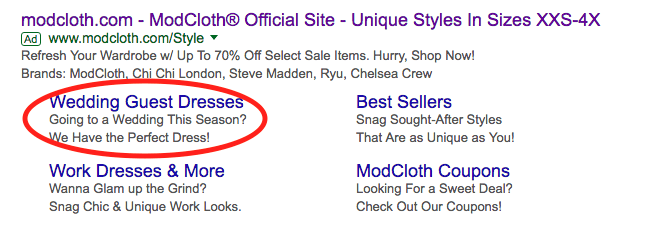
ModCloth is definitely one of my favourite sites to shop online and they’ve included Sitelink Extensions to some of the more popular categories on their site. The entire ad takes up far more space on the SERP and the links, along with their descriptions, offer a potential customer more information about what they can find when they click.
The ad also talks about sizing, available brands and pricing (*ahem* information).
Wondering where to set up your Ad Extensions? Check your tabs and start playing around.
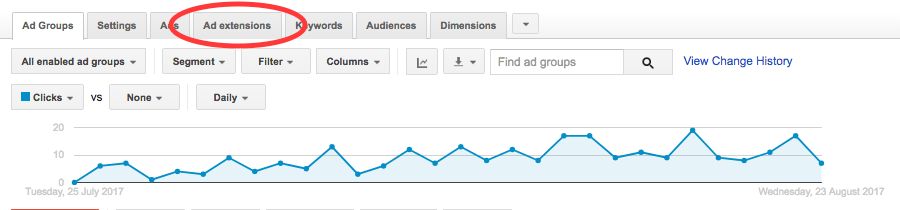
4. Take Advantage of Vanity URL Options
Remember what I said earlier about tailoring your ad copy to include the keyword? You can also include it in your ad’s vanity URL. It’s just a quick and easy way to reinforce that your link will be the most informative on the topic the user is searching.
You can easily edit your vanity URL right along with your ad copy. Here’s what it looks like:
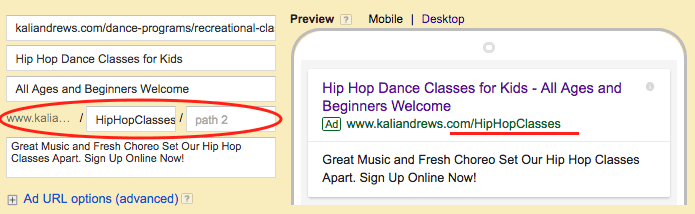
5. Set Up Automated Rules to Pause Poorly Performing Ads and/or Keywords
If you aren’t already, you should be regularly monitoring your keywords and getting rid of any that aren’t performing well. This can be time-consuming, but thankfully you can automate this process.
But before you set up any automated rules, make sure you’ve done your due diligence and followed steps 1 through 4 above. There’s no sense in pausing keywords if you haven’t even tried to optimize your ad groups or ad copy. Otherwise, you’ll be axing keywords that haven’t even had a chance to live up to their potential.
Ok, so first you’ll need to go to your Keywords tab:
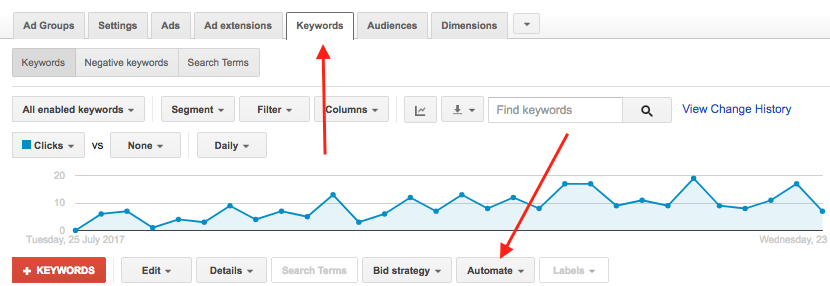
Next you’ll select Pause Keywords When from the dropdown list:
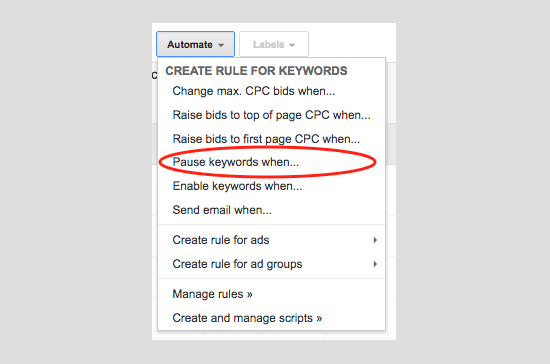
Now you’re going to choose the conditions that must be met before any action is taken:
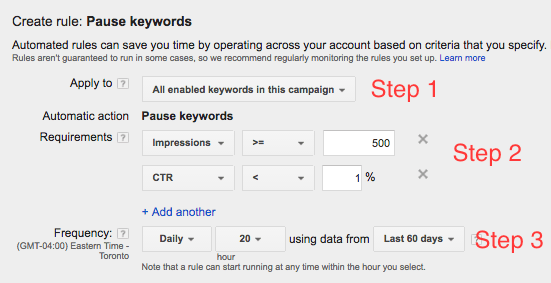
As a general rule of thumb, you’ll want to apply your conditions to all active keywords within your campaign (although you can get more detailed if need be).
The conditions you set are very important! First, you want to specify a minimum number of impressions. This is to ensure that you’re working with an adequate sample size. The larger your sample size, the more confident you can be that your results are consistent (not just a fluke influenced by other factors). I like to see at least 500 impressions before making any decisions.
Then I like to pause any keywords with a CTR of less than 1%. Down the road, if you want to get really ambitious, you can adjust this. But 1% is a good start.
Lastly, set your time frame for these conditions. I like to go with a period of 60 days. It’s enough time to gather adequate data, but the data is also fairly recent. Set your rule to run daily to make sure you’re up to date.
So now you have a rule stating: Pause a Keyword IF that keyword has at least 500 impressions and a CTR of less than 1% in the last 60 days.
You can also set up a similar automated rule to pause poorly performing ads.
And there you have it! Take a few minutes right now to apply some of these tips and tricks. You’ll see your Click-Through Rate climb and, even better, your Cost per Click drop.
Remember, you wanna be better than average. Be ambitious and aim for at least 3.5%. Happy Optimizing!