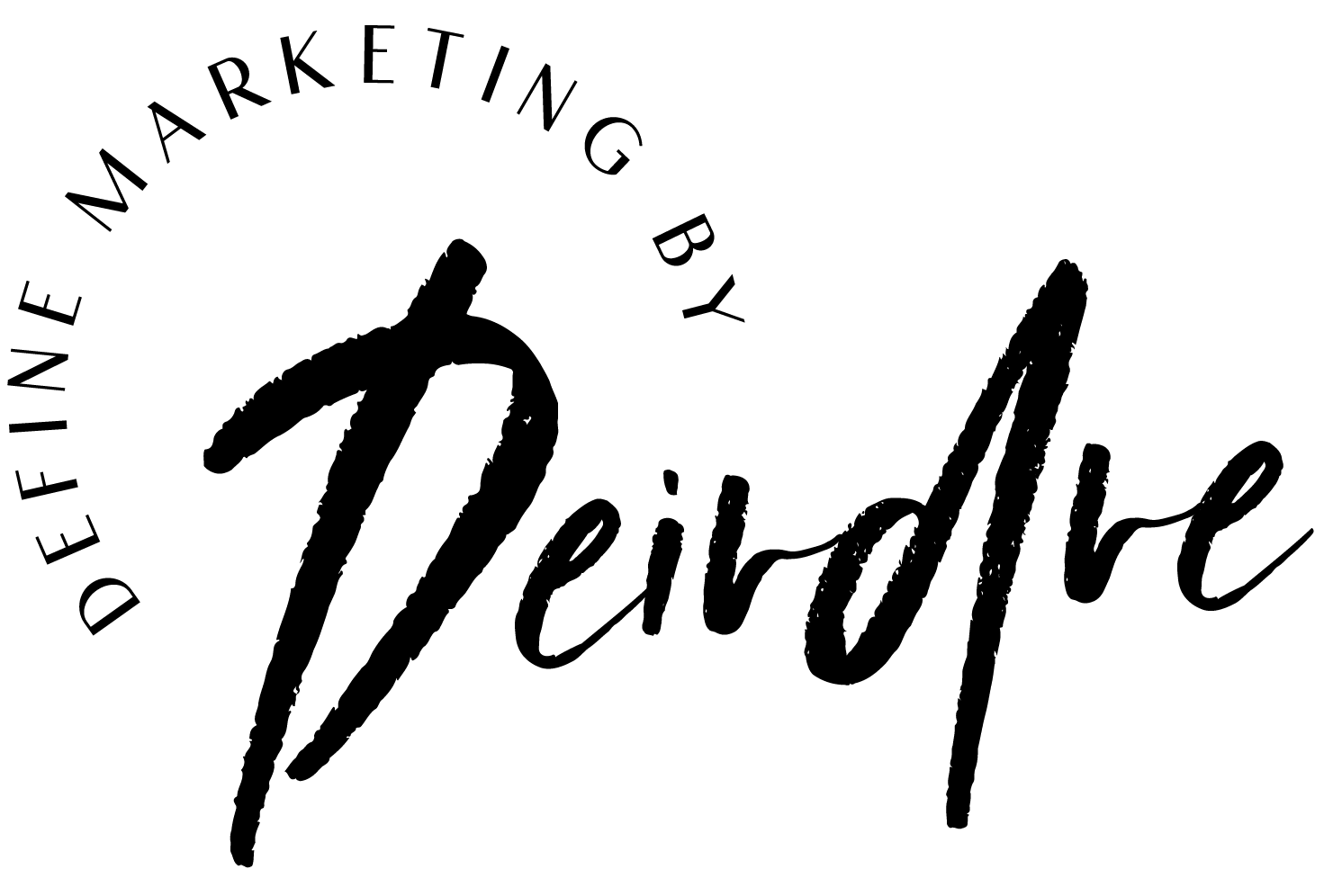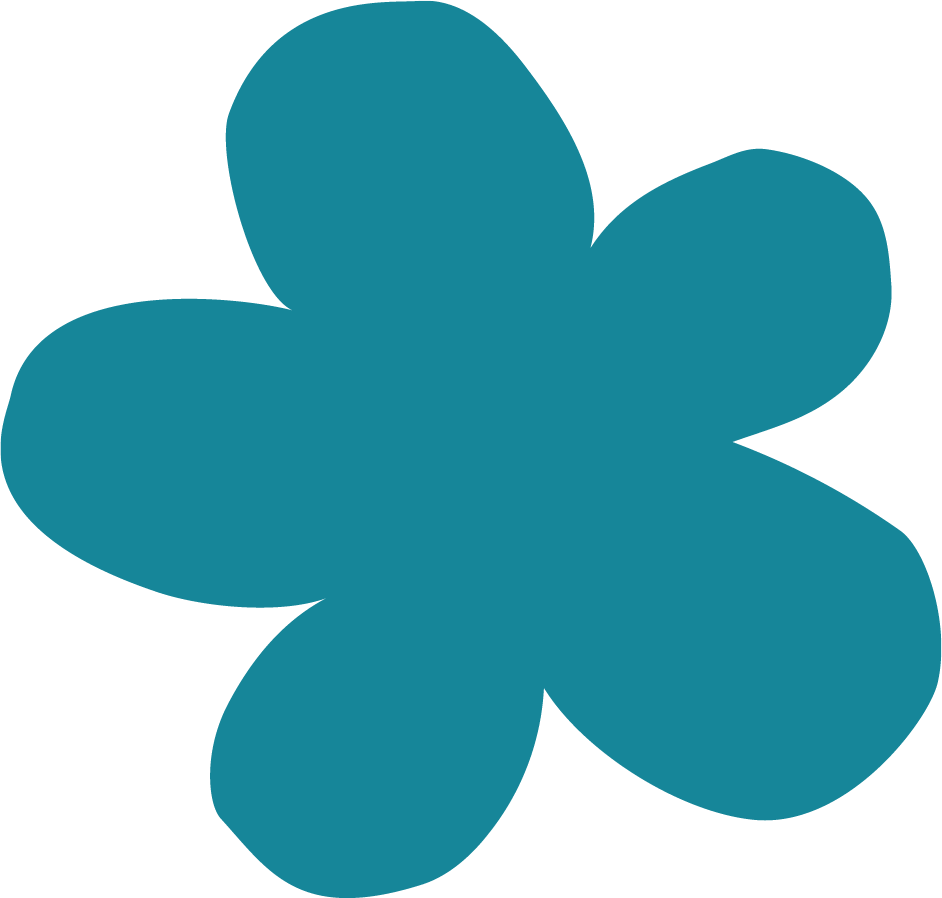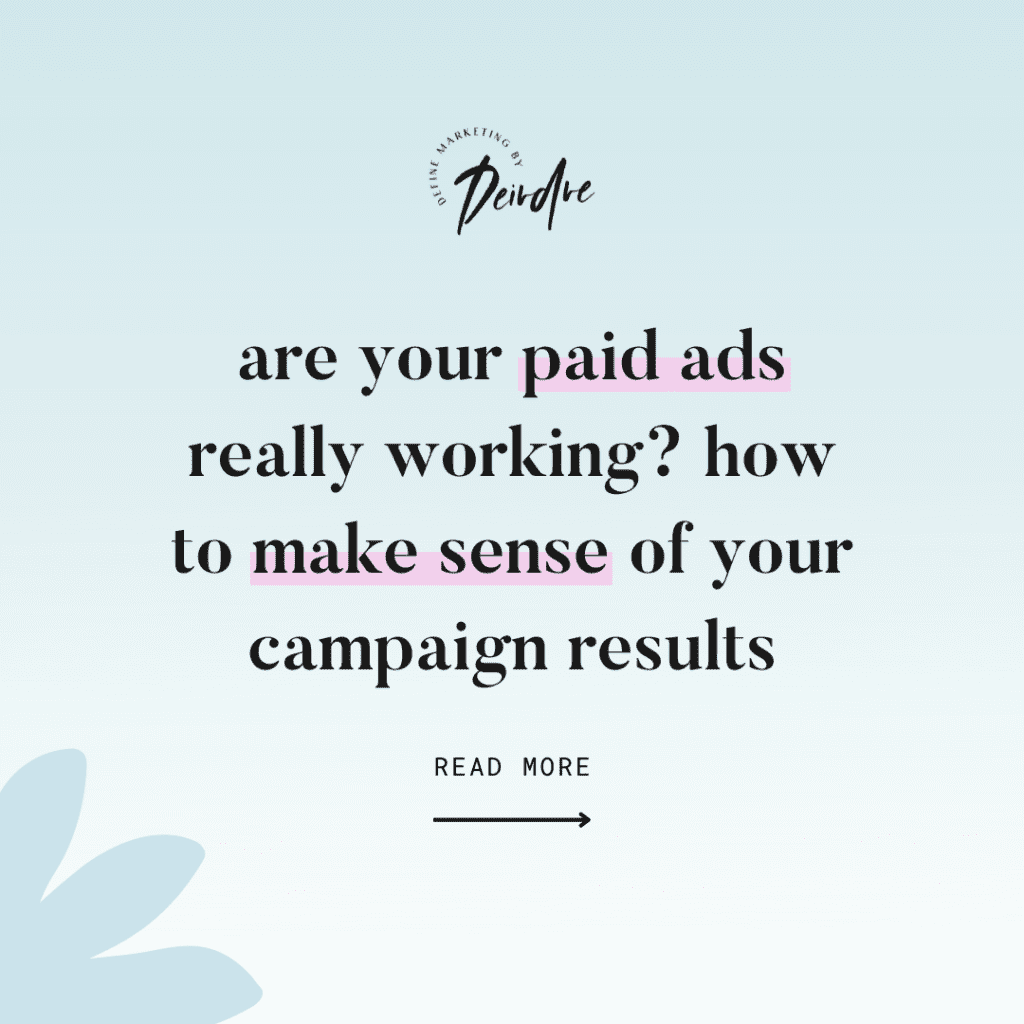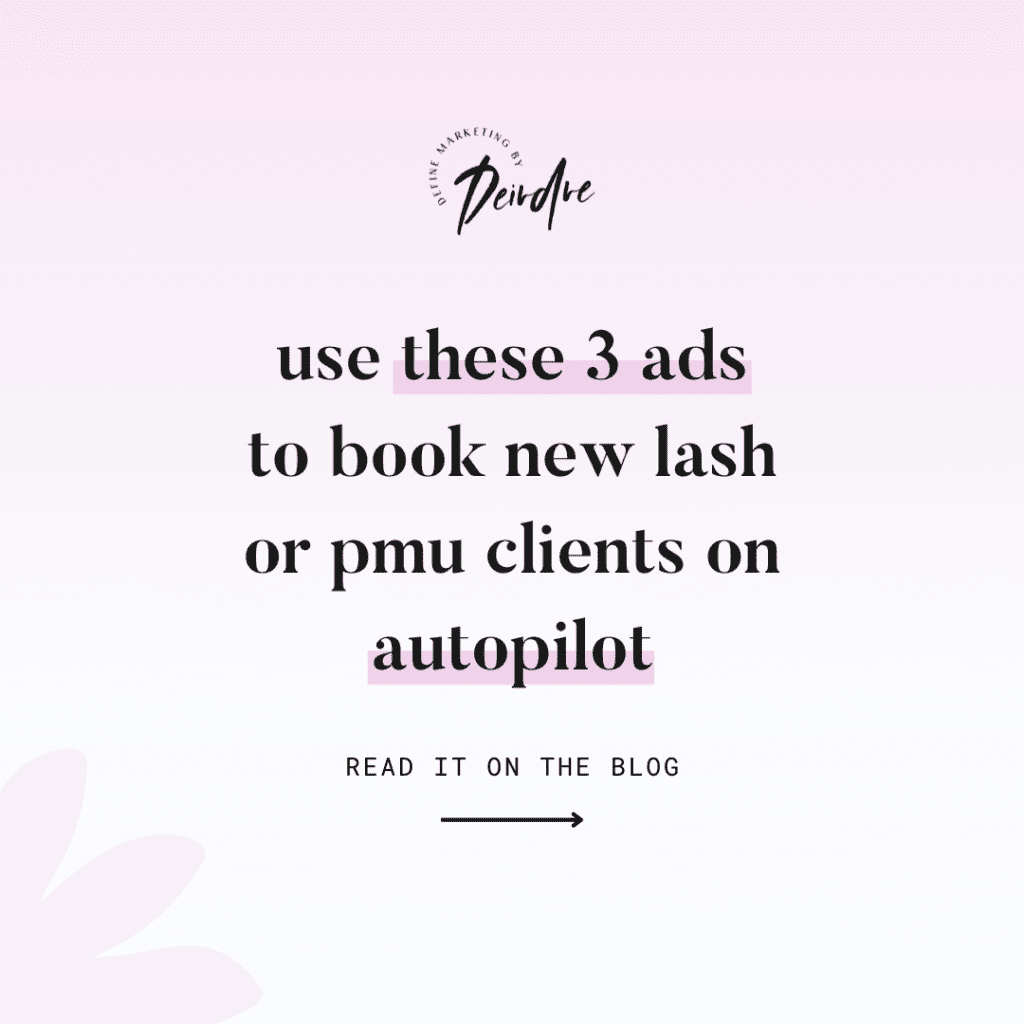I’m sure by now you’ve got your Google Ads campaign up and running, right? That’s why you’re reading this article. So, how’s it going? Are you seeing relevant traffic?
Maybe you’re getting tons of clicks, but your bounce rate is high and nobody’s buying. That’s a pretty common scenario. If that’s the case, you could be wasting hundreds of dollars! Yes, HUNDREDS OF DOLLARS!
If you’re ready to step your game up and refine your Google Ads campaign, I think it’s time to check your Search Terms and start adding Negative Keywords.
You’re probably using Broad Match keywords (especially if you’re new to Paid Search and haven’t yet learned about match types). But do you know what search terms are actually triggering your ads?
Yeah, you heard me. Those broad keywords you’re bidding on are really just a guideline. You may be bidding on ballet lessons but it’s quite possible that your ad is showing up when someone searches for pole dancing lessons (not so great if you’re offering lessons for young children).
Today I want to share with you a brief Case Study highlighting what exactly happens when you add Negative Keywords to your campaign.
How I Saved $500 in One Month and Increased the Quality of my Google Ads
If you’re wondering how much of a difference this will actually make, here are some solid stats for you from the Paid Search campaign I’ve been running for my family’s dance studio this summer.
June 2018
- Ad Spend: $773.25
- Clicks: 693
- Cost per Click: $1.12
- CTR: 5.98%
- On-Site Bounce Rate: 60.44%
- Pages / Session: 2.10
The campaign was already in pretty good shape, right? Fairly low Cost per Click, Click-Through Rate over 5% and users were visiting at least 2 pages of my site on average. But that Bounce Rate was pretty high, wasn’t it?
Throughout the month of July, I put in some hard work diligently refining my keyword list; I improved my Match Types, reviewed my Search Terms and added a ton of Negative Keywords.
Let’s take a look at what happened next…
August 2018
- Ad Spend: $276.86
- Clicks: 478
- Cost per Click: $0.58
- CTR: 8.15%
- On-Site Bounce Rate: 46.17%
- Page / Session: 2.49
WOW!! Look at the difference!! At first, you might be thinking, “Wait… You got fewer clicks!”
But the important thing to look at is the quality of those clicks. Remember, clicks mean nothing if they don’t come from people who are actually looking for what you’re selling.
What Do These Key Performance Indicators Actually Mean?
— I DECREASED my Ad Spend by 64% and saved nearly $500.
— I REDUCED my CPC by 48% and paid $0.54 less for each click.
— INCREASED my Click-Through Rate by 36% which is likely the reason my clicks were so cheap (better quality score).
And that’s just within my Google Ads campaign. Let’s look at the on-site behaviour of those who clicked on my ads.
— I DECREASED my Bounce Rate by nearly 24% (your Bounce Rate is the percentage of people who leave your website without taking any other action). A lower Bounce Rate means more people are taking the time to browse my content and look at the dance classes my family’s studio offers.
My Bounce Rate in June was 60.44% which means only 275 (of 693) clicks stayed on my site. My Bounce Rate in August was 46.17% which means 258 (of 478) clicks stayed on my site. So even though I received fewer ad clicks throughout the month of August I saw pretty much the same number of engaged visitors.
— I also INCREASED the number of Pages / Session by more than 4%. It might seem like a small increase but, considering the average is now 2.5 pages, that means a higher percentage of people are browsing 3 pages deep.
Not only have I retained the same number of users for less money, but these users are also exploring more of what the dance studio has to offer.
TL;DR (that means Too Long; Didn’t Read for those of you over the age of like 25 hahaha): I spent $500 less on Google Ads while still driving the same number of relevant users to my site — users who actually spent more time reading my content — just by refining my keywords match types and adding negative keywords.
What are your thoughts? Are you ready to get started with Negative Keywords? Let’s do it!
How to Add Your Negative Keywords
Step 1: Navigate to your Keywords tab, then select Search Terms.
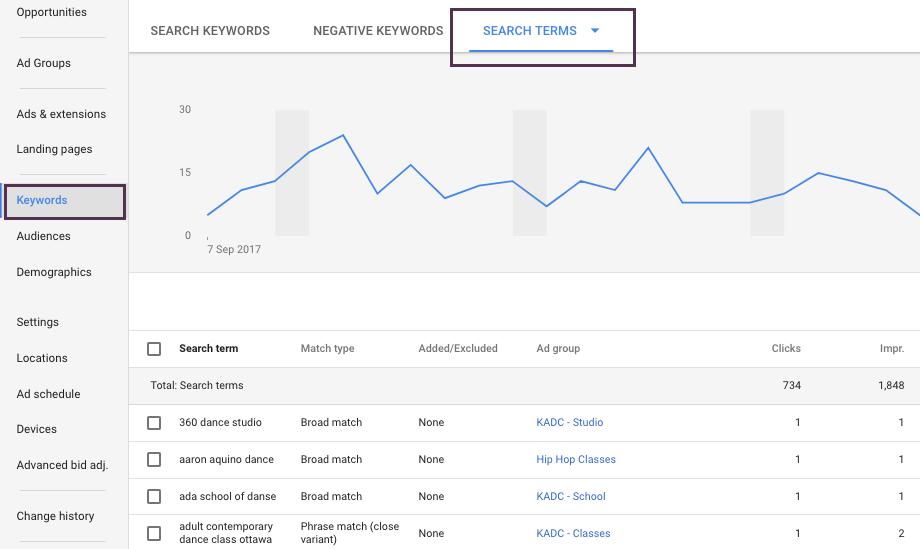 This shows you a list of the keywords people have entered into Google’s search bar before clicking on your ads. It’ll give you a good idea of what you DON’T want to show up for and help you eliminate clicks that won’t make you money.
This shows you a list of the keywords people have entered into Google’s search bar before clicking on your ads. It’ll give you a good idea of what you DON’T want to show up for and help you eliminate clicks that won’t make you money.
Step 2: Navigate to the Negative Keywords tab and start adding the keywords you don’t want.
You can add them to the campaign level or just the ad group level.
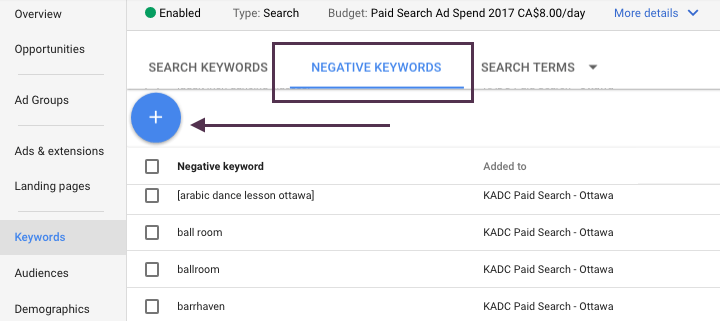
Here you can see some of the Negative Keywords I’ve added for my family’s dance school; these are the types of dance we don’t offer.
We don’t teach belly dancing, Bollywood dance, ballroom, or breakdancing. Therefore, we don’t want to pay money for someone to click on our ads only to have them exit our website a few moments later when they can’t find what they’re looking for.
Here are some other Negative Keyword ideas that go beyond just service types:
-
- Free
- Cheap
- DIY (Do It Yourself)
- At-Home
- How To
Obviously, you’ll need to tailor these according to your business (maybe you’re actually advertising DIY solutions) but chances are, if you’re hoping that someone is going to buy something from you, you’ll have an easier time converting them if they’re not searching for something that’s free.
When looking for other negative keywords to add, keep an eye on search terms that indicate someone is probably only a window shopper. If you’re a small business and your budget is limited, this will help you ensure that you’re not wasting money on clicks that don’t lead to customers.
Remember, with Paid Search you’re trying to go after people with intent to buy.
Now, get out there and start saving some money by adding Negative Keywords! It could make a huge difference in your bottom line.