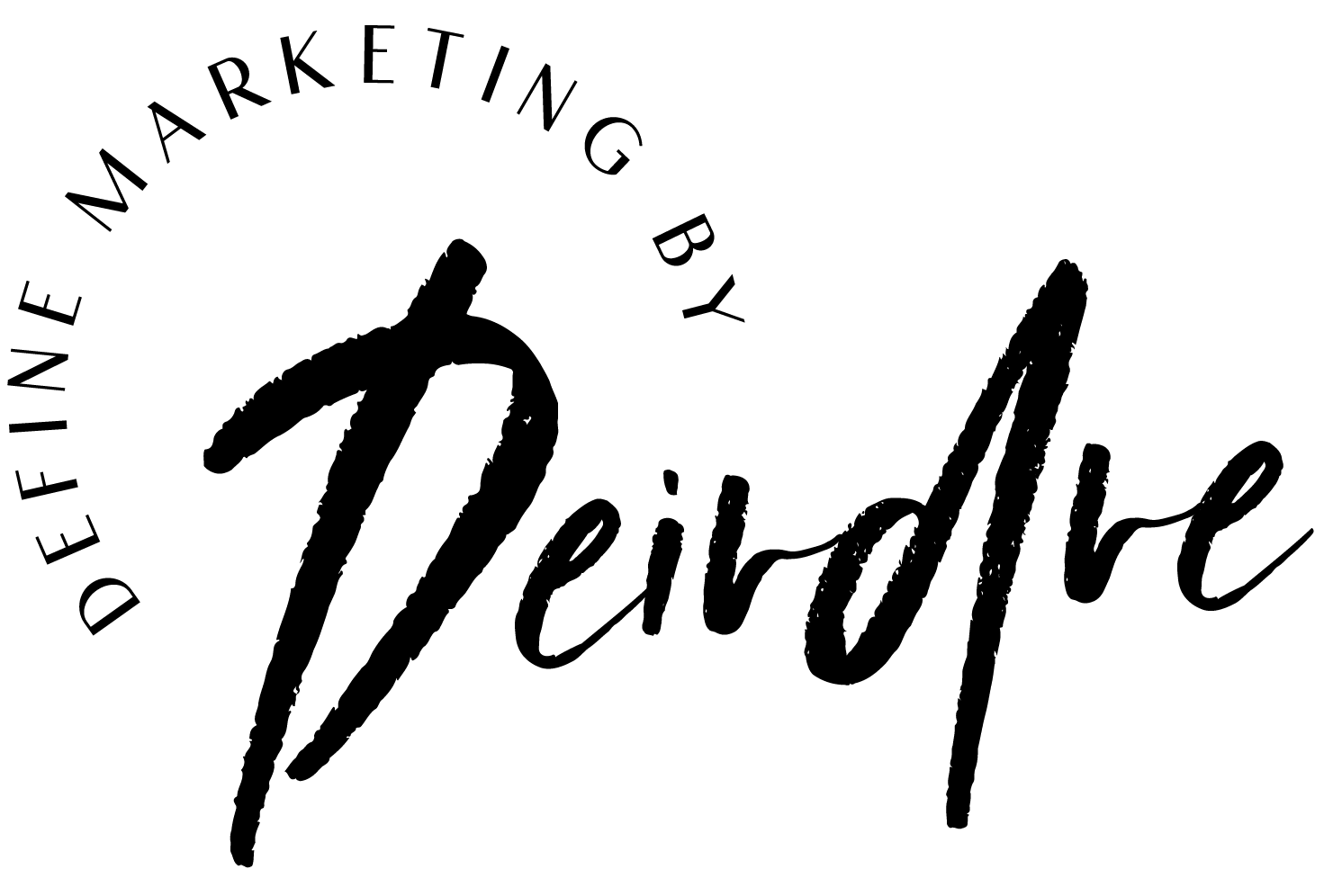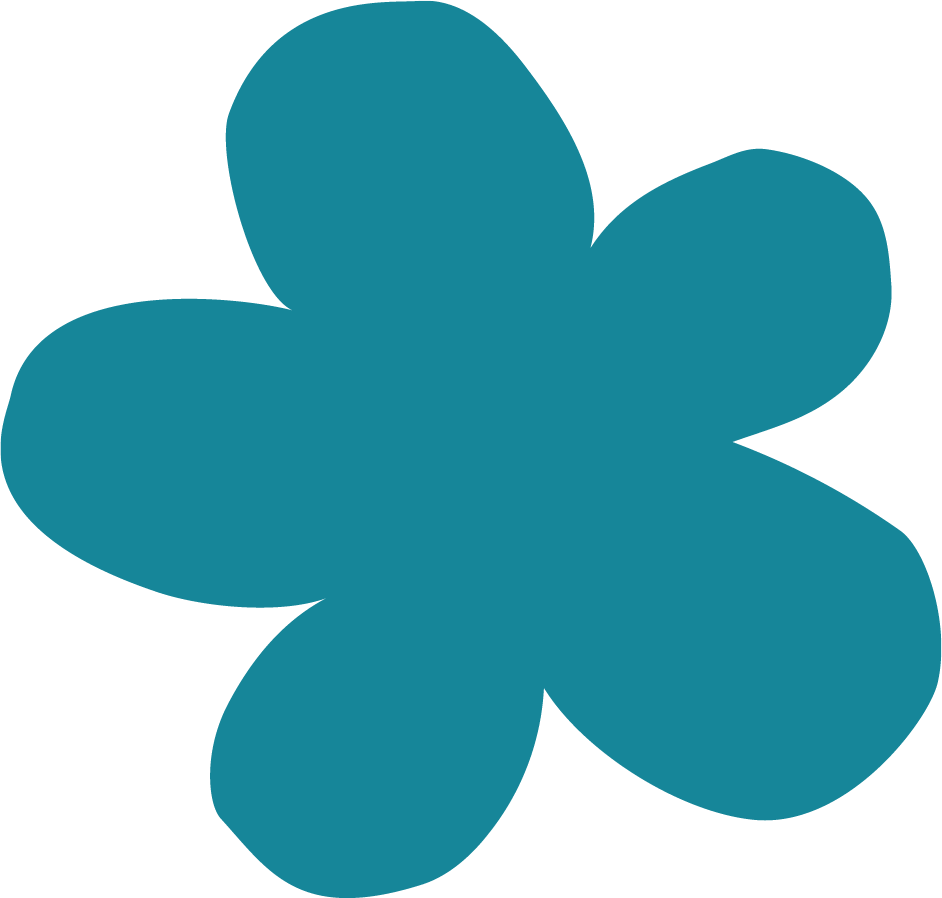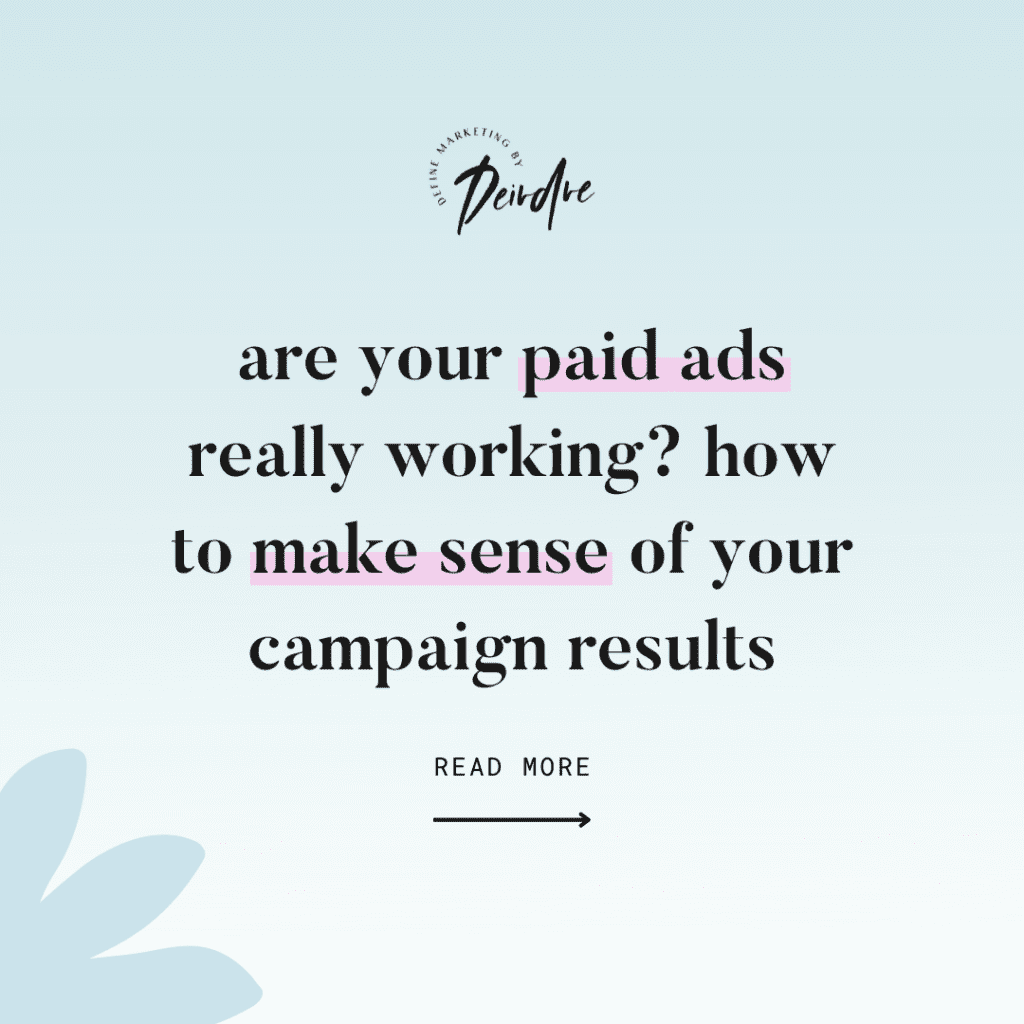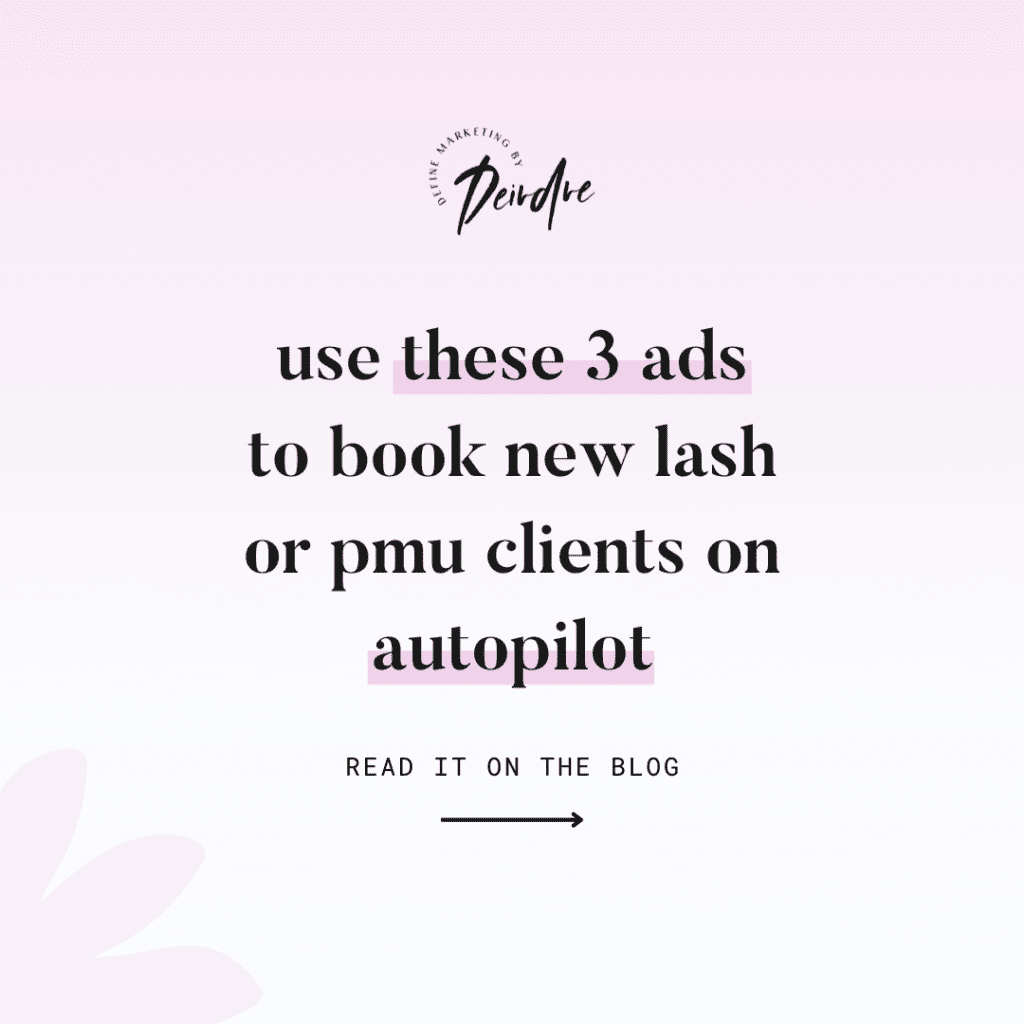I have a question for you and I want you to answer honestly… Have you ever wondered what the deal is with Ad Groups? ?
You’ve created your Google Ads campaign, you’ve chosen your Objective, set your Location and then… you’re prompted to create your first Ad Group.
You’re not really sure what the hell an Ad Group even is, but you keep going anyway…
You type in a bunch of keywords that you think are related to your business, write an ad or two and then…
Voila! Your first Google Ads campaign is live!
Are you guilty of this? ?
It’s ok, I’m not here to judge you. I’m here to help!
So, let’s talk about Ad Groups!
What are they?
First and foremost, Ad Groups control your ad/keyword association; each group will hold a set of keywords AND a set of ads associated with those keywords.
It’s really important to create well-organized Ad Groups separated by theme.
What I mean by that is, you don’t want to just toss a whole bunch of generic keywords together with a bunch of generic ads.
You want to make sure that your ad copy is written very specifically for the keyword you’re bidding on.
Let me give you an example of what that looks like for my family’s dance studio...
I would NOT include ballet and hip hop as keywords in the same Ad Group with a generic ad about dance lessons.
Ballet and Hip Hop would be two separate themes and therefore two separate Ad Groups.
In my Ballet Ad Group, my keywords would be closely related to Ballet Lessons and I would associate that with an ad written specifically about ballet.
That ad would then link through to the ballet page of our website.
In my Hip Hop Ad Group, my keywords would be closely related to Hip Hop lessons, paired with an ad written about Hip Hop dance classes.
That ad would then link to the Hip Hop page of our website.
Do you see what I mean by separating your Ad Groups into themes?
This is how you stay organized, it’s how you analyze which themes or services are performing best and it’s how you ensure that you’re giving potential customers exactly what they’re looking.
Remember… creating tighter, better-organized Ad Groups will have a positive effect on the performance of your Google Ads campaign.
That’s because well-organized keyword groups improve the relevance of your ads, which increases your Quality Score, which then lowers your cost per click.
Quick Tips ✨
✅ To keep yourself organized, try to stick to a maximum of specifically themed 8-10 Ad Groups per campaign. This helps keep everything easy to manage.
✅ Always create at least two, but no more than 3 or 4 Ads per Ad Group. You’ll want to create more than one ad so that you can test headlines and body copy.
✅ Stick to a maximum of 10-15 keywords per Ad Group. Otherwise, your keywords will become repetitive, redundant or too broad for the specific theme of the group.
✅ Make sure that the keywords you choose are very closely related to your Ad Group theme. Try to include qualifying terms that demonstrate a searcher’s intent to buy (words related to cost, location, etc).
Alright, I hope that helps!
As always, I wanna know what you need help with! If you’re stuck… if there’s something you just can’t figure out…
Hit me up on Facebook and let’s fix it!